Direct application with virtual 3D viewing
Ads with virtual 3D viewing allow you to show interest in the accommodation directly in the ad without an on site visit. Here’s how it works.
Step-by-step
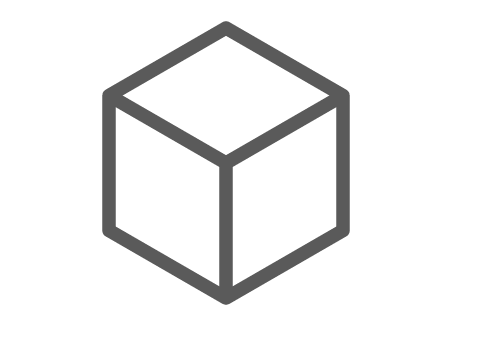
1. 3D display
A photographer visits the home to create a virtual 3D viewing module.
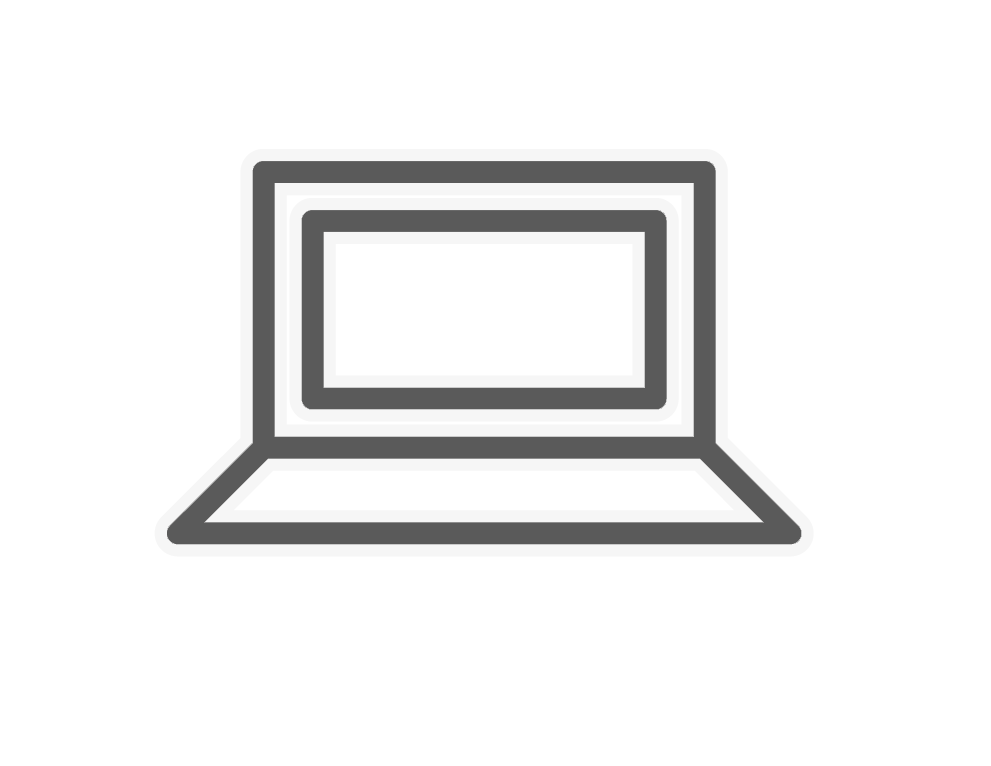
2. Direct application
Go to the ad and click around in the virtual 3D viewing to get an idea of the accommodation. If you are interested in renting the home, you may apply directly in the ad.

3. Continued dialogue
You and the landlord may continue the dialogue online. If you agree on the rental period, the contract process may be started.
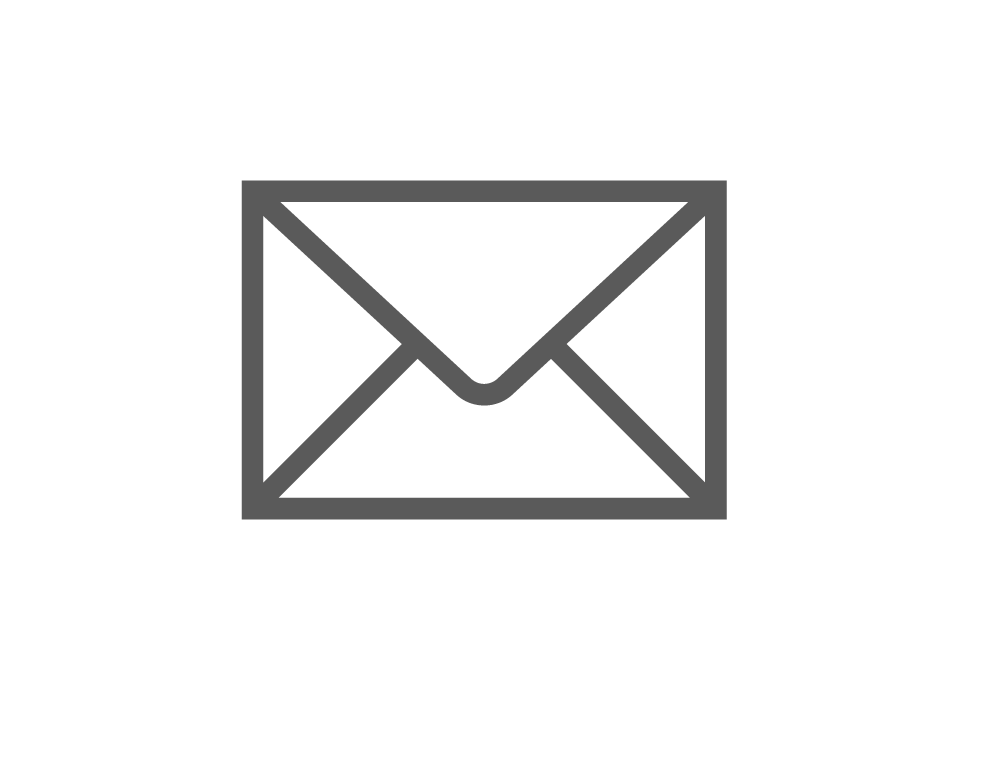
4. Start an agreement
Samtrygg will prepare a standardized sublet contract adjusted for your tenancy. You will then have the opportunity to confirm your interest before the contract process is initiated.
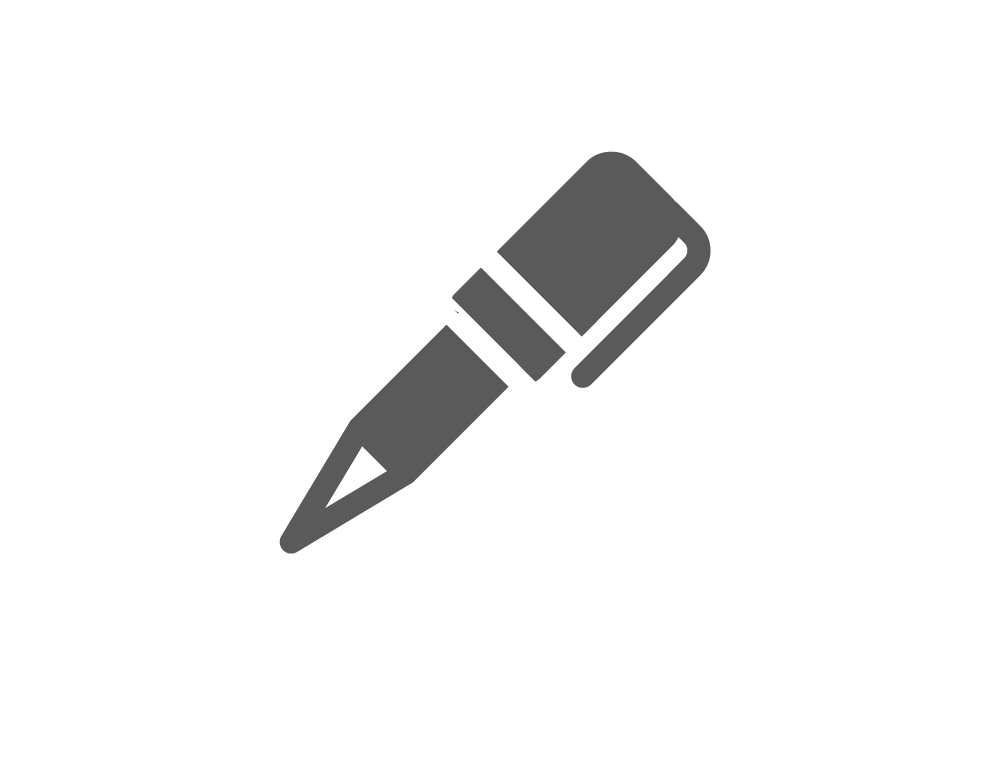
5. Sign the agreement
To make it easy and safe for you, the rental agreement may be signed via BankID.

6. Time to move in
When the contract is signed and ready, Samtrygg sends the relevant documents to manage move-in and move-out.

With the help of the direct application, you have the opportunity to quickly sign a rental contract for a home. As usual, you are protected by the security package and if you are creditworthy, you also do not have to pay a deposit.